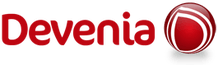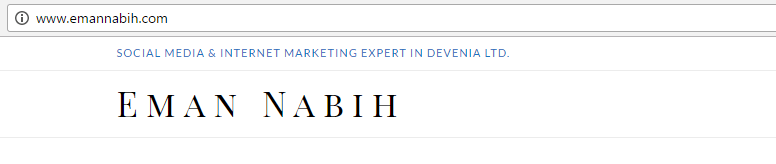Google forced all http websites to switch to https in order to secure sites and users.
But what is https?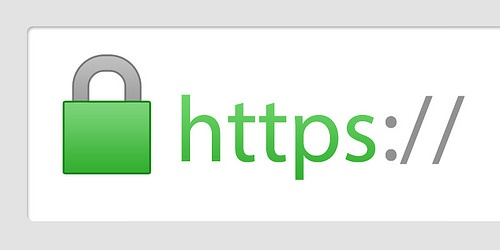
https (Hypertext Transfer Protocol Secure) is an internet communication protocol that protects the integrity and confidentiality of data between the user’s computer and the site. Users expect a secure and private online experience when using a website. Google forced websites owners to adopt https in order to protect their users connection to the websites, regardless of the content on the site.
Data sent using https is secured via Transport Layer Security protocol (TLS), which provides three key layers of protection:
- Encryption: encrypting the exchanged data to keep it secure from eavesdroppers. That means that while the user is browsing a website, nobody can “listen” to their conversations, track their activities across multiple pages, or steal their information.
- Data integrity: data cannot be modified or corrupted during transfer, intentionally or otherwise, without being detected.
- Authentication: proves that your users communicate with the intended website. It protects against man-in-the-middle attacks and builds user trust, which translates into other business benefits.
For best practices when implementing https, check the Google support when moving from http to https.
How to avoid the not secure warning after switching from http to https, and why your website is still marked as not secured, despite that you have switched from http to https?
Many websites owners are complaining after switching from http to https that their websites are marked “not secured” and they wonder why. Or their home pages are marked secured with green color, but some or the rest of their website pages are marked as not secured.
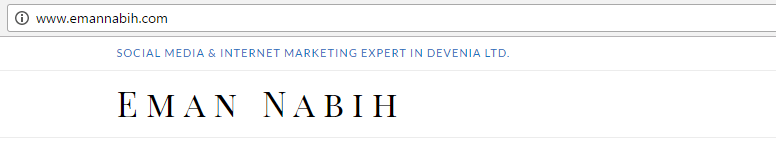
If after switching from http to https, your website is marked “not secured”, or some pages are marked as not secured and others are secured, this means that the switching from http to https was not done totally right.
In order to solve this problem, you or the person in charge of the switching process, needs to check any plugin or images or javascript, or a website news feed that is causing the page to failed to be totally secured. So, the problem occurred because you still have pages, links and images that are still with http and this is why your website is marked as not secured, and this needs to be fixed as I explained.
If the switching is done correctly your website will be marked in green as “secured”.

There is a plugin that you can install called “search & replace” that can do the entire replacement and fixing for you. If you are familiar with how to install and use such plugin, fine then you can do it, but if you have no idea, then better to ask someone specialized to do it for you and this plugin will fix the entire problem.
I was reading lately on many forums where people discussing this switching from http to https issue, and they didn’t take it seriously that there is a warning message related to their websites, they think that what matters that they have done the switching and that’s all, but they were wishing that this warning message to just disappear by itself.
If you also don’t take this issue seriously, that this switching process must be done correctly and your website must look as secured, then please be aware that this will have a very bad effect not just concerning your SEO, but it will in addition, have a very bad and negative results on the traffic to your website and of course your rankings results.
You see, not all visitors who visit your website understand the technical issues with websites such as this moving from http to https. But when they are going to see a warning message on a website that is not secured, they are not going to feel really relaxed and they will leave immediately. Putting into consideration that Google is applying this on ALL websites.
We have tested this moving from http to https and it’s showing so far an improvement in relation to traffic and rankings on some of our own websites, comparing to before the switching. We have also noticed that after the switching to https, the keywords that were ranking on top placements before moving to https, didn’t really take a long time to get back on track after the moving to https.
You need to put in mind though, that with any significant change to a site, you may experience ranking fluctuations while Google re-crawls and re-indexes your site. As a general rule, a medium-sized website can take a few weeks for most pages to move in Google’s index; larger sites can take longer. The speed at which Google bot and their systems discover and process moved URLs largely, depends on the number of URLs and your server speed. Submitting a sitemap can help make the discovery process quicker.
Last Updated on March 8, 2017 by Bjorn Solstad